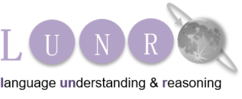IrEne: Interpretable Energy Prediction for Transformers
This repository contains associated data and code for our ACL’21 paper.
Disclaimer: This is not the original code we used in the paper. We’ve cleaned up the code and standardized our dataset format for extensibility and usability. Retraining the models with new code and data format doesn’t lead to exactly the same results, but they are very close. If you you want to reproduce our original results identically, please check
originalbranch and instructions.
Installation
conda create -n irene python=3.7 -y && conda activate irene
pip install -r requirements.txt
IrEne Data
IrEne data consists of energy measurement information from 6 transformer models, each with various batch-size and sequence_length combinations. IrEne represents transformer models in a tree-based abstraction, and contains measured energy and relevant features for each node of the tree. The collected data is available for two measurement devices in datasets/device_1.jsonl, and datasets/device_2.jsonl.
Each json line in the above files correspond to certain transformer model when run with some batch size and sequence length. The root of the json has this information in the following format:
{
"model_name": "<str>", # Eg. roberta-base
"batch_size": "<int>",
"seq_len": "<int>",
"frontend_tree": {
# /* This is a nested tree explained below */
}
}
The frontend_tree is a nested tree, where nodes are represented in the following json format:
{
"id": "<str>", # (Universally) unique identifier for the node.
"scope": "<str>", # This is the path to the pytorch module/operation (eg. root.pooler.activation)
"parent_name": "<str>", # Scope of the parent node.
"level": 2, # Depth of tree at which the node exists.
"instance_type": "Embedding", # python class name of the model/module/operation (eg. Embedding, BertModel etc)
"type": "<str>", # Type of the node (It can be model, module or ml). See paper for details.
# features start (See paper for more details)
"num_parameters": "<int>",
"flops": "<int>",
"mem_bytes": "<float>",
"cpu": "<float>",
"mem": "<int>",
"gpu": "<int>",
"gpu_mem": "<int>",
"gpu_clk": "<int>",
"gpu_mem_clk": "<int>",
"times_mean": "<float>",
"gpu_energy_mean": "<float>",
# features end
# Energies
"ground_truth_energy": "<float>", # Measured energy in Joules.
# "predicted_energy": "<float>" # This key is won't be present, evaluation expects this to be filled in for each node.
# Children Info
"child_nodes_obj": [ # This will be empty for leaf nodes (ml nodes)
{
# This is a child dict with same fields as above
},
{
# ..
},
],
"child_nodes": ["<str>", "<str>"], # scopes (operation/module paths) of the children.
}
IrEne Evaluation
If you have made a new predictive model for IrEne data and want to evaluate it, populate the predicted_energy of each node in each json and save it in the same jsonl format, and run the following evaluation script. It’ll give you average percentage errors for each type of nodes (ml, module, model).
python evaluate.py /path/to/original_data.jsonl /path/to/predictions_data.jsonl
# Example output:
# {
# "ml": 0.6,
# "module": 8.34,
# "model": 3.78
# }
If you want to use IrEne predictive model, see below.
Training, Predicting and Evaluating IrEne Model
To train a model with default (IrEne) configs, just run:
python train.py datasets/irene_device_1.jsonl serialization_directory/irene_device_1
# ^ /path/to/irene_data.jsonl ^ /directory/to/save/model
By default, it takes the following config:
# Default IrEne Model Config (used in the paper)
{
"feature_sets": ["model_specs", "resource_utilization"], # feature groups to use.
"polynomial_features": true, # whether to consider polyomial feature interaction or not.
"training_strategy": "end2end", # Options: "end2end", "stepwise", "unstructured", "none"
"standardize_features": true, # whether to scale normalize features
"tanh_scalar": 10, # Tau from equation 3 in the paper.
"normalize_loss_scale": true, # whether to recale loss based on the scale of the nodes ground-truth energy.
"weighting_setting": "close_to_one", # Options: "exact_one", "close_to_one", "free"
}
but you can change it by passing --config_filepath /path/to/my_config.json.
See docstrings of train_non_ml_level_model and RecursiveTreeComputation in lib/non_ml_level.py for more explanation of these configs.
Once you’ve the trained model, you can generate predictions as follows:
python predict.py datasets/irene_device_1.jsonl irene_device_1_predictions.jsonl serialization_directory/irene_device_1
# ^ /data/to/predict/on ^ /path/to/save/predictions ^ /path/to/saved/model/dir
#
# (it's trained and tested on same dataset just for an example)
Finally, you can evaluate the generated predictions with:
python evaluate.py datasets/irene_device_1.jsonl irene_device_1_predictions.jsonl
# ^ /path/with/ground-truths ^ /path/to/saved/predictions
# Output:
# Percentage Error Results:
# {
# "ml": 0.56,
# "module": 8.36,
# "model": 3.4
# }
CrossValidating IrEne Models
Since the dataset is of small size, we used cross-validation (leaving one transformer model type out) to evaluate the predictive models. You can run following cross-validation script, and it’ll give you a following kind of report.
python crossvalidate.py datasets/irene_device_1.jsonl serialization_directory/irene_device_1
# ^ /path/to/irene_data.jsonl ^ /path/to/saved/model/dir
# Percentage Error - Cross Validation Report
# left-model-name ml % error module % error model % error
# 0 roberta-base 0.71 5.49 6.91
# 1 gpt2 0.63 14.92 4.88
# 2 distilbert-base-uncased 0.60 6.04 19.01
# 3 openai-gpt 0.92 14.01 2.96
# 4 distilgpt2 0.64 14.78 2.75
# 5 bert-base-uncased 0.70 5.45 3.93
# 6 overall 0.70 10.12 6.74
Here again you can pass --config_filepath argument.
IrEne Demo and Visualization
Want to look at interactive visualization of predicted energies of transformers? Head on to this page!
Citation
If you find this work useful, please cite it using:
@inproceedings{cao-etal-2021-irene,
title = "{I}r{E}ne: Interpretable Energy Prediction for Transformers",
author = "Cao, Qingqing and
Lal, Yash Kumar and
Trivedi, Harsh and
Balasubramanian, Aruna and
Balasubramanian, Niranjan",
booktitle = "Proceedings of the 59th Annual Meeting of the Association for Computational Linguistics and the 11th International Joint Conference on Natural Language Processing (Volume 1: Long Papers)",
month = aug,
year = "2021",
address = "Online",
publisher = "Association for Computational Linguistics",
url = "https://aclanthology.org/2021.acl-long.167",
pages = "2145--2157",
}